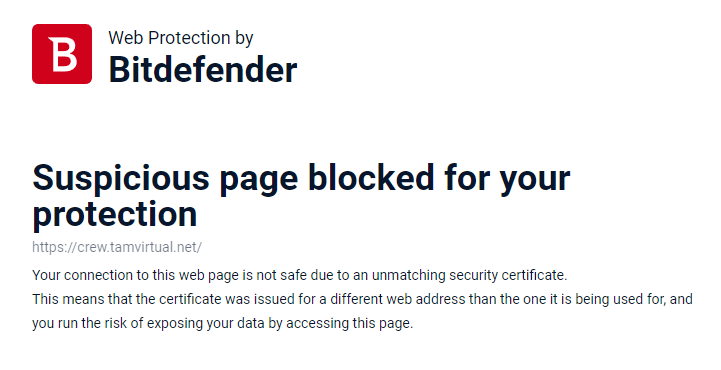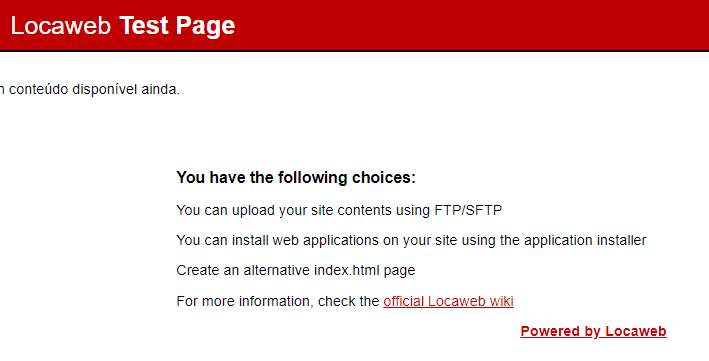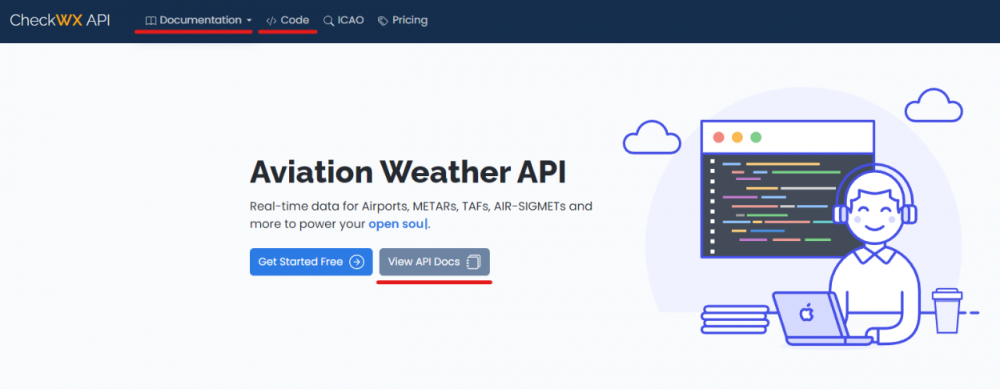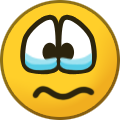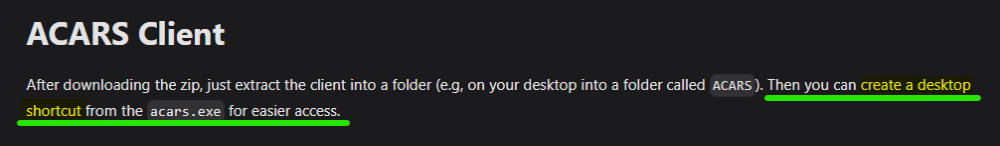-
Posts
784 -
Joined
-
Last visited
-
Days Won
126
Content Type
Profiles
Forums
phpVMS Resources
Downloads
Everything posted by DisposableHero
-
There is no such version called 7.04 There is a beta4 which you should not use and there are dozens of warnings around about not to download/use it and there is the latest dev (development) build/version Kindly start from the beginning; Download latest development (dev) build, Delete everything from your hosting account (including the database you created before), Start the upload/installation again by following docs. All will be fine (if your host meets the requirements of course) Also you can check "Paid Services" section of this forum to find someone to help you for that. Good luck
-
Kindly read Question 5 in below topic, it explains how to do that easily.
-
Which version of v7 you are trying to install / use ? Are you trying to install an old version to a server running with php8+ ? If so, it will not work. New versions will not work with php7.4 too. So as @ProAvia advised you earlier, please follow the docs and install latest dev build and use it. (delete everything, including your v7 database, start from the beginning) If not (your hosting is limited and can not support php8+) then do not try to install and use old versions of phpVMS v7, you can not update them, you can not find modules / themes for them, you can not get support for them. Good luck and God speed
-
I think you still have problems with your server... Latest v7 will NOT work with php7.4, it NEEDS php8 at minimum, php8.1 is recommended, double check docs and requirements as ProAvia mentioned. Good luck
-

[ADD-ON] Disposable Extended Pack
DisposableHero replied to DisposableHero's topic in Disposable Hero Addons
Nope, unfortunately I can not help you on those installation and customization steps. You can check "paid services" section of this forum, either for finding people offering services or for requesting services (with a detailed description of what you need). Here in this sub section, your message/request will not be seen probably Safe flights -

[ADD-ON] Disposable Extended Pack
DisposableHero replied to DisposableHero's topic in Disposable Hero Addons
You do not need a donation to use the skin/theme. Donation is only needed for "Disposable Extended Module", it is not a theme or template, it is an extension/addon. Also the donation logic is explained in the download description with details and FAQ. Safe flights -
Please check their page, they have nice examples. If you really do not understand anything you read there, then this means that you either need some external support or you need time to start learning php/javascript etc. Good luck and God speed
-
Depends on your traffic, you can use free wx api services or paid ones if "free membership" or starter limits are not enough for you. As an example you can use; https://www.checkwxapi.com/ Good luck
-

[ADD-ON] Disposable Extended Pack
DisposableHero replied to DisposableHero's topic in Disposable Hero Addons
Yeah, exactly... Your module copy is way outdated for that v7 dev version You were hit by this line, `If you try to use latest phpvms with an old version of this addon, it will fail.` and it failed Update it and all will be fine. -
Your group is like mine, all old timers (some newcomers joined us but we are still an oldies group), enjoying flight sim for 20+ years... We used v2 and v5 in the past, as pilots and staff of other VA's, then decided to have our own (to really free us from everything a tight VA related), started fresh with v7. As you thought, it was not a big deal for us to manually filing pireps, then we decided to have vmsAcars (not because we are lazy, but because we wanted to support it and have some automation for our pireps at the same time). We are happy to have both (this is why I developed and shared some addons for v7) Hope you find the right answer for your group and continue enjoying sim together with your friends Safe flights
-

[ADD-ON] Disposable Extended Pack
DisposableHero replied to DisposableHero's topic in Disposable Hero Addons
You are getting that error because; 1. Either your v7 is old (not updated to proper required version or above) but your module is new 2. Or your v7 is new (updated) but your module is old (not updated or below required minimums) 3. Or your v7 and module core is new, but your duplicated blade files are still old. (this happens when you update both but forgot fixing/updating your customized blade files) If you have access via GitHub, below link will give you the latest readme https://github.com/FatihKoz/DisposableSpecial#readme If not here is the text (same as the above with version numbers); Compatible with phpVMS v7 builds as described below; Module versions starting with v3.1.xx supports only php8 and laravel9 Minimum required phpVMS v7 version is phpVms 7.0.0-dev+220314.128480 for v3.1.xx Module version v3.0.19 is the latest version with php7.4 and laravel8 support Latest available phpVMS v7 version is phpVms 7.0.0-dev+220307.00bf18 (07.MAR.22) for v3.0.19 Minimum required phpVMS v7 version is phpVms 7.0.0-dev+220211.78fd83 (11.FEB.22) for v3.0.19 If you try to use latest version of this addon with an old version of phpvms, it will fail. If you try to use latest phpvms with an old version of this addon, it will fail. If you try to use your duplicated old blades with this version without checking and applying necessary changes, it will fail. Hope this helps -
Simple explanation for both versions; v2 = Forget about it v5 = Some paid and free acars solutions, old backend with special server requirements, lots of old (and mostly not supported/updated) addons v7 = Only one paid acars (vmsAcars), no free solutions, new backend with current server requirements, less addons (only 2 or 3 as far as I know) Either way, good luck with that new va project.
-
https://vmshost.io/store/acars (This is where the link (at phpvms.net) should open up when clicked) Loads up fine on my end... Also vmshost.io (main page) looks fine.
-
Nice to read news about development projects (specially for v7)... I would prefer a native connection method and direct sim readings instead of being forced to install FsUipc. X-Plane supports custom plugins to read (and when needed write) datarefs, similarly FsX, P3D and MsFs do have SimConnect and provide native support for communication. Considering that this will be an improved software project I would prefer not relying on another 3rd party software (FsUipc or any other). Anyway, God speed and good luck, hope all goes well and as you wish. If I can find some more time, I can voluntarily be a beta tester for XP11/XP12 in future
-
Well, from a customer perspective you did nothing wrong But from a developer perspective you altered a code not related to visuality or end user customization, so it is not true either Everything has a design lifetime, like us, software do die in time and you need to renew them... I know lots of VA's using v5 with payware addons, invested some money in it, but it is 10 years (maybe more) old. And DEAD by technical terms, no support from original devs, no support from addon devs and most importantly it forces you to use 10 years old backend and not compatible with new software. So, long story short, isn't it the time to invest on a newer va management software to get live support and extended lifetime to your precious va instead of trying to keep it alive with cardio shocks now and then? Safe flights to all
-
Laravel is the main framework v7 uses and that laravel-xxxx.log is the main log of v7 , cron-xxxxx.log holds only info about automated (cron) related events. Please read the main page, docs and forum guides, they are important. You should not ask every single thing which are basics and explained in docs/guides Have a nice night
-
Check your phpvms\storage\logs folder, if you see a cron log there, then it is defined well at hosting panel Also check inside one of the log files, if you see no errors in it then this means it is working fine.
-
No need to be sorry or to send a private message for it I just shared my thoughts. Great to hear that you managed to install v7, be sure your cron is working right. It is an important part of v7 and without a working cron (needs to configured at hosting control panel) you will have a lot of questions and problems soon Have a nice night and safe flights
-
Please post in English, you will get much faster support. "Solucionado, la verdad iba a comprar el modulo de Acars, pero tras dos días sin asistencia, me lo estoy pensando." "Solved, the truth was I was going to buy the Acars module, but after two days without assistance, I'm thinking about it." Why should I spend my time to translate your message to help you back And the worst part is, when there is a language barrier it is really hard to help people because you will translate my reply with google to your own language, then try to understand what I wrote or try to apply what is translated etc, which fails easily Hope you find someone speaking Spanish and help you out with v7 (and maybe vmsAcars), it will be much easier for you. Safe flights
-

phpVMS 5.5.2.74 (phpVMS 5.5.2 updated for PHP 7.4)
DisposableHero replied to LesJar's topic in Support Forum
Did you followed docs for v7 install, as far as I know it installs fine even with docker. Considering you had tried it in the past, there may be changes for docker installs. And do you have any future plans for making your updated v5 available at GitHub, so we can contribute too if needed? -
By following docs, properly uploading files to your server and visiting your site of course. It is the first page you will see during install. https://docs.phpvms.net , click "installation" on the menu then click "uploading files" and continue reading as you progress.
-
https://docs.phpvms.net/acars/user-guide#acars-client Do you know the difference between "creating a desktop shortcut" and "copying a file to desktop" ? And when you want to report something, need help about phpvms and vmsAcars please follow the docs; https://docs.phpvms.net/help You need to give some necessary info, provide logs, screenshots etc to get help. Safe flights
-

Automatically add active pilots to discord group
DisposableHero replied to tsasano's topic in Support
Nice idea (custom bot at discord), even though v7's current api endpoints do not provide a "roster" or "users" output, one can always have it with a custom module/code. As an example you can check below links, they all work with api endpoints (json) https://www.turksim.org/roster.php https://www.thyva.com https://thyva.com/pilots.php Current v7 default api endpoints are explained here; https://docs.phpvms.net/api/apis This may help or give some ideas Safe flights -

Automatically add active pilots to discord group
DisposableHero replied to tsasano's topic in Support
You did not miss something, there is no such feature in v7 As of date, you can "only" send messages to your discord server via webhooks. The feature you want to have needs much more than that (like direct api access, user validation, server management etc) Safe flights -
You only need to upload the web module, not all of it Delete that folder completely, only upload VMSAcars folder. https://docs.phpvms.net/acars/install-server It is clearly shown and described in docs