Releases
Subforums
This organization houses any published phpVMS Addons
84980 visits to this link
147 topics in this forum
-
- 56 replies
- 45.3k views
Afternoon Gents, Im stuck in a delma and I just dont know how Im going to go about solving it. Is there anyone with a complete SQL database for the airports by any chance? I could go in manually and add EVERY airport because Im just going to have a universal Flight number that everyone will use. But I REALLY dont feel like adding all the airports in but If thats what needs to happen I will but if anyone can contribute the file I would be GRATEFUL! Best Regards, Greg
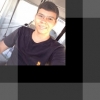 Last reply by eliezerazevedo,
Last reply by eliezerazevedo, -

Weather Maps (Europe)
by Guest KaliKeira- 6 replies
- 5.4k views
Paste this code into your schedule_briefing.tpl (/core/templates/schedule_briefing.tpl) <h3>Weather</h3> <div align="center"> <p><img src="http://icons-pe.wunderground.com/data/640x480/2xeu_st.gif" /></p> <p><img src="http://icons-pe.wunderground.com/data/640x480/2xeu_st_anim.gif" /></p> <p><img src="http://icons-pe.wunderground.com/data/640x480/2xeu_rh.gif" /></p> <p><img src="http://icons-pe.wunderground.com/data/640x480/2xeu_rh_anim.gif" /></p> <p><img src="http://icons-pe.wunderground.com/data/640x480/2xeu_ws.gif" /></p> <p><img src="http://i…
 Last reply by Arctiq,
Last reply by Arctiq, -
VAForum 2 For updates included see changelog below. Update from VAForum1/VAForum2 Pre-release: - Import "update.sql" file to database - Upload all files provided in core/ folder (necessary changes to all templates) - Add the following somewhere between your <head> and </head> tags in layout.tpl: <? Template::Show('forum_style.tpl'); ?> Fresh install: - Import "install.sql" file to database - Upload all files provided in core/ folder - Add the following somewhere between your <head> and </head> tags in layout.tpl: <? Template::Show('forum_style.tpl'); ?> Credit to simpilot for the VAForum original on which this (and f…
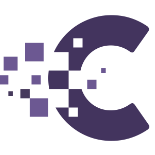 Last reply by miniarma,
Last reply by miniarma, -
- 19 replies
- 9.2k views
Hello, me and My Friend( Almost All My Friend ) Create A Little script for a VMS. He put a topic in forums but Not explained correctly. Discounts To Subtract From Pilot Salary V1.0 Well this addon remove the pilot's salary according to his flight log. For example, the limit of TD in his VA is -300 and the driver exceeds this limit, is much more constructive and interesting actually used the system's finances vms than simply delete the log. So if Exed the limit of touch, flaps, gear down or up, will be deducted from the pilot's account as follows: Every 100 FT / M Exed (Default is -300, but you can change) is removed - $ 1,200, the same way with the flaps and gear, bu…
 Last reply by edmundk,
Last reply by edmundk, -
- 36 replies
- 22.1k views
Hello every one! I m proud to say that the first version of Staff members list is here ! This version is not editable table from the admin center but is editable direct to the . tpl file. 1)Download the files (staff.zip) 2)edit the staff.tpl file and insert your own data (staff members, jobs, mails, images) 3)Upload staff folder to your modules folder 4)Upload staff.tpl to your templates folder 5)Make a link to your website: yourwebsite.com/index.php/staff Remember is not editable from the admin center! only manual direct to .tpl Regards Dimitris446 EDIT: File removed.
Last reply by Sava, -
- 39 replies
- 23.5k views
Hello every one ! I don 't know if someone got it but i figure it and i like to share with you Ok the basic idea was to display a list of all rank of the company and a list of all the awards of the company to separated pages: test/develop and works with phpvms version 2.1.934 Download the attachments To install: 1) upload the contents of modules to your phpvms module file on server 2) upload the contents of templates to your templates folder on phpvms server 3)to view your rank list make a link to http://www.yoursite.com/index.php/rank 4)to view your awards list make a link to http://www.yoursite.com/index.php/awards thats it ! you are ready ! How it …
 Last reply by servetas,
Last reply by servetas, -
- 5 replies
- 4.2k views
Well I managed to do mine first php addon to phpvms. Its really helpful tool for over Atlantic Flights. Its showing Current NAT's using RSS Feed server. How to add ? Simply put line in schedule_briefing.tpl : <?php include('nats.tpl'); ?> How it looks ? Where to get ? Well Simply Click Here ! The NAT's are showing only if route is +3000nm Well i am proud of myself because its my first contact with php in that way, i will bring next version about tuesday ! Happy Pond Crossing !! Maciej
 Last reply by MaciejO,
Last reply by MaciejO, -
- 6 replies
- 4.7k views
Hi guy Sorry for my stupidity but i modify my core_navigation.tpl and now i see the exam center but i I don't see the Admin Exame center menu. I report my text in file <li><a href="<?php echo url('/'); ?>">home</a></li> <?php if(!Auth::LoggedIn()) { // Show these if they haven't logged in yet ?> <li><a href="<?php echo url('/login'); ?>">Login</a></li> <li><a href="<?php echo url('/registration'); ?>">Register</a></li> <?php } else { // Show these items only if they are logged in ?> <li><a href="<?php echo url('/profile'); ?>">Pilot…
Last reply by Tato123, -
- 14 replies
- 10.3k views
module doesnt exist anymore
Last reply by Tom, -
Airport Tables 1 2
by Adamm- 33 replies
- 24.4k views
I suppose this could be called version 1.0? Basically this will generate a table which contains all your airport details. A readme file is included and it's pretty simple to set up. - Preview - I'll more than likely make some changes to this in the coming days, make it more interactive and add some new features, etc... So please post feedback and anything suggestions below. Cheers, Adam. Airport List Module.zip
 Last reply by flyalaska,
Last reply by flyalaska, -

Random Itineray Builder 1 2 3
by Guest lorathon- 1 follower
- 84 replies
- 41.9k views
This module will build a random itinerary of 5,10 or 15 flights in length. Starting from the pilots current location and linking each flight from the arrival airport. Once the itinerary is built it can then be bid on in whole. The entire itinerary add to the pilots current bids in the correct order. Options included are Skip over schedules that have disabled aircraft Skip over schedules with an aircraft of higher minrank than the searching pilot Download from my site www.fs-products.net
 Last reply by ProAvia,
Last reply by ProAvia, -
- 0 replies
- 4.6k views
Hello! Becouse i am just setting my VA on phpvms and Notam's page are outdated so have created small thing which keeps your NOTAMs Alive. Just find the lines 19-27(schedule_briefing)and swap them with this code : <tr> <td width="50%" ><?php echo "{$schedule->depname} ($schedule->depicao)"; ?><br /> <a href="http://ourairports.mobi/airports/<?php echo $schedule->depicao?>/notams.html" target="_blank">Click here to check the NOTAM's</a></td> <td width="50%" ><?php echo "{$schedule->arrname} ($schedule->arricao)"; ?><br /> <a href="http://ourairports.mobi/airports/<?php echo…
 Last reply by MaciejO,
Last reply by MaciejO, -
- 25 replies
- 11.6k views
This addon shows the 3 latest NOTAMs of both your departure and arrival airport. A readme is included in the zip file. Its possible to display more NOTAMs than 3, for this, just check out the code of notamdep/arr.tpl.. Its self explaining. Download here
 Last reply by DisposableHero,
Last reply by DisposableHero, -
- 35 replies
- 21.3k views
[move]phpVMSBooking[/move] ----------------------------------- FEATURES: Flight Search Easy-To-Customize Add To Bid Feature INSTALLATION: 1. Download attached .ZIP 2. Upload booking_results.tpl, booking_form.tpl and booking_confirm.tpl to your core/templates or lib/skins/[sKIN NAME]/ 3. Upload 'Booking' to core/modules 4. Go to www.[yoursitename].[com or whatever]/index.php/booking COMING SOON: Confirmation Page Small Form you can put on home page Enjoy! Mitch phpvms_booking_1_0.zip
Last reply by jusromaine, -
- 90 replies
- 37.4k views
[move]New version being released this weekend on: 02-13-2010[/move] Current Un-stable Version: V.0.1 Latest Commit: 014 as of 02-04-2010 Nightly build: Click here Stable download: Click here Feature list: -add, edit, remove types -add, edit, remove shops -add, edit, remove products -full featured admin module -user side plugin -buy and list products -and more! Requested features: -associate downloads [ added ] -e-commerce -edit, remove purchases -sell products from user to user -simplified interface and functionality [ preview for the user side here] Do you have a bug? Well then, report that sucker to me at kritikdevelopment@gmail.com! …
 Last reply by flyalaska,
Last reply by flyalaska, -
- 15 replies
- 8.8k views
I have made a neat little tweak I made to my site, it may come in handy if anyone wants to enable FS flight plan downloads like I did for each scheduled flight. Basically, I use vRoute to create MS Flight Sim flight plans, and then put them in a folder on my server. I wanted other member pilots to be able to download these, so they could just load them up in the flight sim. The way I done it is probably very rough and ready as I am a newcomer to PHP and SQL. First I added a new field to the phpvms_schedules table in the database. I called this table 'flplan'. The field type was set to text. Next I thought about how to add the flightplan to the database, and decided that…
Last reply by Angel Air, -
- 9 replies
- 6.9k views
Realistic Flight Booking Module ------------------------------------------------- VERSION 1.0 - Released This module is a realistic flight booking module. http://forum.phpvms.net/topic/1966-phpvmsbooking-release/
Last reply by druptown, -
- 6 replies
- 4.5k views
Hello friends, log on the FS Flight Keeper was perfect, now we have created an FTP account and a directory /images/ the site of the company, and the images are sent correctly to the server ... I do provide the aqruivos for you to edit the VA of you .. The archive should be linked on the "Profile_main.tpl" session of the links FSFK .... and create an FTP to your site to a directory on your site ..... Preview http://www.kafly.net/index.php/pireps/viewreport/27 Please edit the to your Virtual Airlines... ---> Web.txt , LiveAcars.txt , VA-templates.txt configs.zip
 Last reply by Nabeel,
Last reply by Nabeel, -
- 5 replies
- 7.5k views
Hi guys, this is flightplan V3.14159265 (yea, it really is pi... dont ask me why but i never released something with a version number before. now i did ;D ) it took me 1 hour to write that tutorial but it will take you between 1-5 hours or even much more to configure everything thats why dont expect a lot of people installing this, but if you do, you will have fun. if anyone has problems, i can help but i am not going to fully install it as it takes me too much time and i am currently very busy with my job and also my virtual job Okay first of all, here is a screenshot, so you actually know what this addon is. click me You see a graphic in the background of schedules…
Last reply by Tom, -
- 5 replies
- 4.3k views
INSTALLATION 1 - Modify the values of the file "profile_main.tpl" located in "coretemplates" or in your template directory "libskins**your skim **" 2 - Save and send to the server. 3 - Do not forget to make a backup of the original file if you want to have the file back. 4 - Be Happy ... ~ <strong>My Awards</strong> </p> <p> <?php if(is_array($allawards)) { ?> </p> <ul style="margin-top: 0px; margin-left: 5px;"> <?php foreach($allawards as $award){ ?> <img src="<?php echo ($award->image);?>" alt="<?php echo ($award->descrip);?>" /> <?php…
 Last reply by joeri,
Last reply by joeri, -
- 8 replies
- 6.6k views
Download IVAO Flight Plan the IVAP EN ADD This serves to save a flight plan to be opened by IVAP he will fill in the fields of its plan to Ivao. If you can customize with your data from your VA. BR Este ADD Serve para salvar um plano de voo para ser aberto pelo Ivap ele vai preencher os campos do seu plano de para a Ivao. Se você pode personalizar com seus dado de sua VA. core/templates/schedule_briefing.tpl <!-- Flight ID --> <tr style="background-color: #333; color: #FFF;"> <td>Numero do Voo</td> <td>Download IVAO Flight Plan</td> </tr> <tr> <td width="50%" > <?php echo $schedule->code.$sch…
 Last reply by Industrialshadow,
Last reply by Industrialshadow, -
- 0 replies
- 3.2k views
This is an example addon for manipulating PIREPs. In this, it adds a field called "load" to the PIREP form, and then on submit, checks to see the entered load is withing the constraints of the aircraft selected, based on whether it is a passenger or cargo flight. This also serves as an example of how a VA can add their own custom checks for PIREPs to ensure data is entered the way they want it to be. Of course, this isn't a substitute for the admin checking the PIREP. You'll have to add this to your pirep_new.tpl: <input type="text" name="load" value="<?php echo $_POST['load'];?>" /> Then placed the contents of the attached zip file into your core/m…
 Last reply by Nabeel,
Last reply by Nabeel, -
- 2 replies
- 4.3k views
Hi everyone ! The auto-retire system was not enough for our VA since some people resigned and we don't want to loose their hours for the company... We had to include one more status to pilot profile : Active Inactive Resigned The hack consist of editing 3 files : /admin/templates/pilots_details.tpl Find : 156 <tr> 157 <td>Pilot active?</td> 158 <td><?php 159 if(intval($pilotinfo->retired) == 1) 160 { 161 $retsel='selected'; 162 $activesel = ''; 163 } 164 …
Last reply by Kieran, -
- 12 replies
- 10.2k views
Hey guys, I made a default rank icon for Nabeel yesterday and figured I'd put the PSD to good use here on the forums. The reason being, I have found most airlines used ripped or no rank images at all. So here is a complete template including both gold and silver bars as well as spheres for the highest rank. So attached you will find the .zip which has the Rank.PSD inside! Feel free to edit and re-distribute as you wish! Sample: Rank.zip
 Last reply by edmundk,
Last reply by edmundk, -
Fleet Table 1 2 3 4
- 117 replies
- 59.4k views
Version 1.0 Outdated A table which contains your full fleet information. Preview: http://www.vhmrw.site90.com/index.php/fleet 1. Add the folder 'Fleet' to your core/modules folder 2. Add fleet_main.tpl to your coretemplate folder 3. Go to: www.yourvmssite.com/index.php/fleet (Replacing www.yourvmssite.com with your site URL of course) Download Link: http://downloads.vhmrw.site90.com/Fleet%20Module.zip (only download link as earlier version) ------------------------------------------------------------------------------------------ Version 1.1 Released 1.1 Features: All previous 1.0 information Total Hours Total Flights Custom SQL (FleetInfo) 1.1 Will come …
 Last reply by chilemugriento,
Last reply by chilemugriento, -
- 22 replies
- 10.3k views
Okay this is what you have at the moment: a couple of weather maps but only for U.S. And this is what my script does: It recognizes, from what country you are flying and will output a weather map for the departure area and same for arrival area so if you fly from EDDF to KJFK, it will show a map of europe and its winds and same for U.S. (And in this case also a NAT map for westbound flights/on return flight, it will show NAT map for eastbound flights). With a bit php knowledge, it should be easy to customize this script to add other maps or whatever is required. I by myself work for a german airline and i try to improve it later so it looks like what we have. Instruct…
 Last reply by Rickisani,
Last reply by Rickisani, -
- 67 replies
- 29.1k views
Okay, finally the script is running like it should... Instructions: 1. Put the fuel.tpl file into your /core/templates/ folder. 2. Put this line somewhere into your schedules_briefing.tpl: <?php include('fuel.tpl'); ?> 3. Customize the fuel.tpl file. I used the aircraft name which you can see in your adminpanel under "Airline Operations" -> "Add & Edit Fleet" -> "Name/Type". Just change my existing fleet in the fuel.tpl with your fleet and delete what you dont need. This requires some knowledge of php. (Just watch the code until you notice how it works Also, i included automatic extra fuel for mid/long range flights. You can edit the values in line …
Last reply by OWA001,



