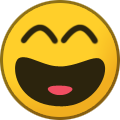Releases
Post any releases here
93 topics in this forum
-
- 71 replies
- 40k views
Here it is! The vAirline PHPVMS Template! To change the background, simply open up the CSS file, and in the body tag, you can change the background to an image, color, or both! Click here to download Click here to see a live preview Click here to visit vAirline Notice: You must retain the PHPVMS credit, and the vAirline credit. Edit: To those who think that you can remove the credit and not get caught... You will. Downloads are tracked via my software. Everyone so far who I have caught has also removed the credit to Nabeel.. not cool!
Last reply by biggles2206, -
- 5 replies
- 4.9k views
Hello all! As I was bored yesterday evening I made some small changes to one of my old skins and I m glad to share with you Enjoy! Release version: 1 Tested on phpVMS: v2.1.934-153-g822a0b9 (should work for earlier) Installation: 1)Upload the folder "illustration" at ./lib/skins folder. 2)Select the skin from admin center dropdown list. 3)Open local.config.php and replace the lines related with the width/height of google map with the following: # Google Map Options Config::Set('MAP_WIDTH', '950px'); Config::Set('MAP_HEIGHT', '550px'); Done! Download Here Details & Photo Here Thank you for your attention Any suggestions appreciated!
Last reply by fsxsimulation, -
- 46 replies
- 21.7k views
Hi all, After using this template for a while and today releasing my new website skin for my va. I have decided to release this free CSS template that I ported over. The original template can be found here Jon Github Download
Last reply by Jon, -
- 17 replies
- 9.4k views
Hey everyone! I have make some critical changes to my website and I need some opinions Take a look: Greece Airways Va Any suggestions will be more than welcome. Thanks in advance! Note: To view it fully functional I suggest you to use FireFox/Opera
Last reply by mt007, -
- 1 reply
- 4k views
Hey guys, I'm not a big skinner, nor a coder. I needed something basic for my website, however, I felt that someone else out there might want to have some fun with it. Screen shots will follow. Most of the style editing had to be done in the layout file (told you I'm not a coder). When you unzip it, there's an added folder called extras. You'll find a blank logo png and psd. Also, please edit the layout at the very bottom (this way the footer is correct for your site). Edit: Thanks to Roger over at FSPaintShop, I was able to put in the pilot center from his ObsessBlue skin. Thanks Roger. Edit the Edit: Corrected to FSPaintShop. Sorry about the typo. Pre-Login Pr…
 Last reply by RogerB,
Last reply by RogerB, -
- 0 replies
- 3.2k views
Hello, I can report page where I can download templates and valid skins for phpVMS. I'm surprised that there is not anything compatible with phpVMS, dog find almost nothing
Last reply by polirom, -
- 8 replies
- 5.2k views
I used Artisteer to create and ported it to phpVMS everything is ok but on site "schedule details" the footer doesnt look right anybody that know a bit of porting artisteer templates please help needed http://www.flyeurope-va.org/index.php/schedules/details/61 thanks in advance thomas
 Last reply by Connor1994,
Last reply by Connor1994, -
- 3 replies
- 5.7k views
Just finshed a very basic (hence the name) skin for the phpvms community. It explains the parts of the css.css file that people may want to edit in order to change their colour scheme.It also includes a rotating banner image. Live Demo (Until I start Something new) - Here Screenshot: Download It Here Comments Welcome Jon
Last reply by Jon, -
- 5 replies
- 4k views
First, let me apologize for releasing script with malware. I am speaking of the new pilot control panel script I implemented in Obsess 2.0. I thought the site I downloaded the script from was reputable, guess not. I found out about this as my site was flagged by google for malware script, when I researched their claims I immediately recognized one of the offenders. At any rate i removed this line of code and re uploaded it to fspaintshop. Once again, sorry. You may also just remove the first line of code in that script that points to google.
 Last reply by RogerB,
Last reply by RogerB, -
ObsessBlue 2.0 1 2 3
by RogerB- 70 replies
- 40.3k views
ObsessBlue 2.0 is done. I won't be making any other skins for a while, enjoy. This new release features a jquery sliding pilot profile, updated tables. I added helpful hints in the css file that should make for easier editing of this skin. Feel free to download at my site, make sure to clear your cache if you've been there before.
 Last reply by harryh146,
Last reply by harryh146, -
- 5 replies
- 8.9k views
Eye Candy Template Free by SimFlightGen.com LIVE DEMO: http://simflightgen.com/demodetachable/index.php/ DOWNLOAD URL: http://forum.simflightgen.com/index.php?topic=6.0 Extra Features: -Flash banner -Tab Panel - Easily customizable, the default options are Airline Stats, Current Flights, and Whose Online. What is a Tab Panel? A tab panel is a easy to navigate box that allows multiple codes in one spot. Users can navigate through the codes with a click of a button, without be redirected to another page. ***You must be logged in to download this template. Go here to login/register http://forum.simflightgen.com/index.php?action=login
Last reply by Otacilio Jales, -
- 9 replies
- 7.2k views
If you notice any issues let me know. Also your frontpage_main.tpl cannot have any divs in it same with all the others, or else this template gets all wierd.. Really quite nice I think.. Demo: Live Demo Download and have fun! betasite1.zip
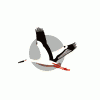 Last reply by Toyuko,
Last reply by Toyuko, -
- 3 replies
- 6.7k views
Free template by SimFlightGen Download this template: http://forum.simflightgen.com/index.php?topic=2.0 View Live Demo http://simflightgen.com/templatedemo To adjust the size of the live map, please replace the default local.config.php to this code: # Google Map Options Config::Set('MAP_WIDTH', '600px'); Config::Set('MAP_HEIGHT', '400px'); **You must be logged in to download this template. Please login/register to have unlimited downloads, Its FREE!
 Last reply by TAV1702,
Last reply by TAV1702, -
- 7 replies
- 9.8k views
Detachable 2.1 - Version one bugs fixed No routes passed has been fixed Download this template: http://forum.simflightgen.com/index.php?topic=5.msg8#new View Live Demo http://simflightgen.com/demodetachable To adjust the size of the live map, please replace the default local.config.php to this code: # Google Map Options Config::Set('MAP_WIDTH', '600px'); Config::Set('MAP_HEIGHT', '400px'); This is the first version of this template. If you have any problems with it, please leave a comment below, or contact me: jason@simflightgen.com **You must be logged in to download this template. Please login/register to have unlimited downloads, Its FREE!
Last reply by selim99, -
- 9 replies
- 9.1k views
Had this around for a while so I thought I would post it. Just a simple port that you can build upon. The original license with the requirements for use is included in the folder. The only change that is not included in the skin folder is to change the map dimensions in local.config.php # Google Map Options Config::Set('MAP_WIDTH', '600px'); Config::Set('MAP_HEIGHT', '400px'); Set up using phpVMS ver 934 Original template is here -> http://www.freecsstemplates.org/preview/equivalency/ equivalency.zip
Last reply by Rafi378, -
- 11 replies
- 7.6k views
This is my first template release, which is why i wanted to make it a beta. If you have any problems with the template, PLEASE Tell me! I will get them fixed asap.... This template is fully customizable, and can be changed to suit your virtual airline needs. Download file attacheddetachable 1.1.zip
Last reply by Serrador, -
- 12 replies
- 8.8k views
Hello everyone! My first skin, expressions has been released now. I plan to release a few more updates to it, if fixes are required, I will try my best. Please remember that you may NOT sell this skin to anyone, or charge anyone to install it. Please do not upload this anywhere. To make pages that you added work, please put the following to the very top, before anything. <div id="z7"> <b class="b1h"></b> <b class="b2h"></b> <b class="b3h"></b> <b class="b4h"></b> <div class="headh"><center><font face="arial"><?php echo $page_title ?></font></center></div> &l…
 Last reply by MAT,
Last reply by MAT, -
Obsess Blue
by Jeff- 11 replies
- 6.2k views
This post removed
 Last reply by TAV1702,
Last reply by TAV1702, -
- 43 replies
- 23.3k views
Template Name: Admin In The Clouds Current Version: BETA 1.1 Demo URL: http://www.la92.com/thread-5.html Download URL: http://www.la92.com/attachment.php?aid=9 (233 KB) Neat Features to Note: First Admin Panel Template jQuery Effects Dropdown Menu 2-Color Options Template Notes: This template is easy to install, won't get overwritten with updates, and offers two colors to choose from (blue and red). The exact same functionality is maintained (including new features from updates), however in order to keep it as dynamic as possible, I've had to sacrifice some of the formatting so I don't need to change too many core template files. As a result, I'm releasing …
 Last reply by simpilot,
Last reply by simpilot, -
- 114 replies
- 66k views
Template Name: Brilliance Template Current Version: 1.1 Download URL: http://rapidshare.com/files/440863338/phpvmstemplate_brilliancev111.zip (233 KB) Neat Features to Note: jQuery Pilot Center Top Picture Slider (Cool Switch / Slide Effect) Utility Links Template Notes: This template is rather neat in the fact, that the pilot center is actually in a jQuery slider at the top of the page. Only 3 Templates are overridden; acarsmap.tpl , frontpage_main.tpl , route_map.tpl acarsmap.tpl - Override google map width/height to fit into template (600 x 600). It can also be done in your /core/local.config.php # Google Map Options Config::Set('MAP_WIDTH', '600px')…
Last reply by TheGmader, -
- 10 replies
- 7.9k views
Template Name: Clouds Template Current Version: 1.0 Removed for copyright infringement Neat Features to Note: Dropdown Menu Top Picture Slider (Cool Switch / Slide Effect) Utility Links Template Notes: The background is rather unique with this template, and as I result, I thought I'd explain how to tweak it. If you look in the images folder of the template/skin you'll see back_land.jpg and back_top.jpg If you want the clouds, but not the land, just make the land a solid block (check background blue of the right shade). Only 3 Templates are overridden; acarsmap.tpl , frontpage_main.tpl , route_map.tpl acarsmap.tpl - Override google map width/height to fit into t…
 Last reply by Nabeel,
Last reply by Nabeel, -
- 10 replies
- 11k views
Template Name: Surreal Template Current Version: 1.1 Download URL: http://rapidshare.com/files/440863527/phpvmstemplate_illuminativ11.zip (255 KB) Neat Features to Note: Scrolling Marquee with Latest News Template Notes: In order to have a list, instead of paragraphs (without changing the core), a little 'hack' is used for the recent pireps and recruits at the bottom by using the native MainController for RecentFrontpage by using: <?php str_replace("<p>","<li>",str_replace("</p>","</li>",MainController::Run('PIREPS', 'RecentFrontPage', 5))); ?> Instead of: <?php MainController::Run('PIREPS', 'RecentFrontPage', 5); ?> …
Last reply by gio1961, -
- 24 replies
- 19.1k views
Removed due to copyright violation - Nabeel Template Name: Surreal Template Current Version: 1.1.1 Neat Features to Note: Dropdown Menu Top Picture Slider (Cool Switch / Slide Effect) Template Notes: Only 3 Templates are overridden; acarsmap.tpl , frontpage_main.tpl , route_map.tpl acarsmap.tpl - Override google map width/height to fit into template (550 x 600). It can also be done in your /core/local.config.php # Google Map Options Config::Set('MAP_WIDTH', '550px'); Config::Set('MAP_HEIGHT', '600px'); frontpage_main.tpl - Remove the latest reports, pilots and online users as its redundant. Information already available in sidebar. route_map.tpl - Overr…
 Last reply by Nabeel,
Last reply by Nabeel, -
- 17 replies
- 10.8k views
Template Name: Sleek Template Current Version: 1.1 Download URL: http://rapidshare.com/files/440863609/phpvmstemplate_sleekv112.zip (181 KB) Neat Features to Note: Dropdown Menu Sidebar Tabs (Cool Switch / Slide Effect) Template Notes: Only 3 Templates are overridden; acarsmap.tpl , frontpage_main.tpl , route_map.tpl acarsmap.tpl - Override google map width/height to fit into template (550 x 600). It can also be done in your /core/local.config.php # Google Map Options Config::Set('MAP_WIDTH', '550px'); Config::Set('MAP_HEIGHT', '600px'); frontpage_main.tpl - Remove the latest reports, pilots and online users as its redundant. Information already availa…
 Last reply by Edwin,
Last reply by Edwin, -
- 68 replies
- 35.8k views
NO LONGER SUPPORTED.
Last reply by JustinRomaine, -
Hello all, See the skin here. I've attached the skin to the post. This skin is comprised of only one image (plus the default logo) which makes it super-speedy. The layout doesn't use any hefty tables, and this layout works on most screen resolutions and all modern browsers. Edit it, modify it, re-release it as you please. If you are looking for customizations of this skin to your own specifications, or you would like a totally new skin designing, please email me. kieran [at] kieranmchugh [dot] co [dot] uk VERY IMPORTANT: This uses layout.tpl which is only compatible with more recent phpvms betas + v2.1 You will need to split layout.tpl into a header.tpl and foote…
Last reply by Tom, -
Here is my latest skin Obsess Blue. If you have any issues or requests let me know. Demo Here user: tva0007 password: testvms Download here
 Last reply by Andres19981,
Last reply by Andres19981, -

Blue Plains
by Guest N402KC- 3 replies
- 13.2k views
Hi Guys, I know times are rough, But now that I'm getting free time, Im starting to skin some sites up for yah. This is my first *Release* fully skinned. As you see in the footer, It was a free template just like all of em, But this one is pretty nice. Features Of this include; *If Pilot is not logged in, It shows Login form, If pilot is logged in, It shows custom menu that you can edit. *No HTML Editing Needed (Unless you rename the template) *Everything is setup so that when you add a page, Link is auto added + Content fits in page good * Free To Download PLEASE MAKE NOTE, Your Google Maps NEED TO BE 650X650 OR LESS, otherwise the map will expand over the right me…
 Last reply by Pollixx,
Last reply by Pollixx, -
- 7 replies
- 7.6k views
Ok, so this is my first actual skin on my own. I follow the tutorials and tweaked a few things. This skin is compatible with the latest beta (as of 12/18/2009). Of course there are some modifications you will need to perform. What makes this skin great, is that the css allows the screen size to be adjusted without losing placement of the side columns. I know this isn't a large image, but I don't want to over do it. You can see it in action at my website: UltrAir Virtual
Last reply by Tom, -
Hello, here is a skin I finished a while back and forgot about. I did not do all the pages, only the links you can see, and the original index is included. Hope you like. Download at Fspaintshop.com
 Last reply by RogerB,
Last reply by RogerB,